Title1
Title2
Title3
Login
Link
Search
教學頻道
Google表單設計自動化流程入門
GAS+購物車開發
Google表單+電商購物車
中信金融管理學院
點二下資訊社
新化社區大學
GAS專案
GAS+購物車開發
Google表單實戰電商購物車
GAS+LineBot開發
外帶內用管理
購物車管理
線上打卡系統管理
萬用表單5
LineBot 線上書籍
PHP專案
網站程式設計-PHP(10502)
網站程式設計-PHP
PHP SMARTY 樣板引擎
SMARTY樣板
課程教材
W11網路芳鄰設定
imgur 無法上傳解決方案
雲端工具入門
行動應用企劃人員養成班
萬用表單5
GAS+LineBot開發
研習
萬用表單5
鐵人賽-Google Apps Script整合運用
GAS+LineBot開發
樂齡3C學習不斷電
臺東專科學校
GAS 開發 LineBot 自動接單系統
德鍵
112行動應用企劃人員養成班
111網頁前端設計工程師培訓班
110網頁前端設計工程師培訓班
網頁前端設計工程師培訓班
old
網頁前端設計與開發運用培訓班
Javascript & JQUERY
免費釋出專案
萬用表單
自動資料查詢
台南社大
113-01-雲端工具入門
112-02-AI自動管理
112-01-用QRCODE打造自動化環境
110-01-用雲端打造自動化環境
用雲端打造自動化環境
Google雲端智慧王
讓雲端工具提昇工作效率
Google 速學工作術
台南市總圖
教你如何使用LINE Bot機器人增加工作效率
Google雲端工具基礎應用
Google雲端工具進階應用
工作自動化與行銷(台南社大)
全部教材
台南市人力發展中心
Google工具應用實務班
企業課程
鐳達實業有限公司
GAS研習-20200726
中正大學-GAS研習
將軍圖書館
Google雲端工具基礎應用
Google雲端工具進階應用
南方創客
GitHub 衍伸應用
Google 應用工作術
永康社大
用雲端打造自動化環境(110-春季班)
用雲端打造自動化環境
南關社大
電腦、手機生活應用
遠端桌面
公司業務
傳送檔案
adwcleaner
W10 更新
客戶網站
最近完工
深雋設計有限公司
新化社大校務系統
靚品科技有限公司
5C Precision Co., Ltd.
BALANCE 1
RWD網站
東北關廟麵
曼馱有限公司
永宸昕有限公司
昌美實業社
形象網站
勇信機械有限公司
GAS專案
聯絡我們&案件委託
所有書籍
「XOOPS 佈景 2017」目錄
MarkDown
3. SMARTY樣板標籤
1. 安裝xoops
2. 免費bootstrap樣板
3. SMARTY樣板標籤
4. 開始製作佈景
5. 細部調整
5. 細部調整
XOOPS 佈景 2017 ============= ### 一、安裝佈景 1. 上傳資料夾至 themes/ 2. 「後台/偏好設定/系統設定/一般設定/使用者可選擇的佈景」加上佈景 3. 「後台/模組/tadtools/初始設定」:1.「否」 2.「bootstrap3 (bootstrap3-預設)」 4. 由於尚在開發狀態,如果發生錯誤,常造成畫面出現空白,而浪費許多debug的時間,所以預設佈景仍然設定其他確定可用的佈景(如:default),打開「佈景選擇」區塊,直接在前台變更佈景。 5. 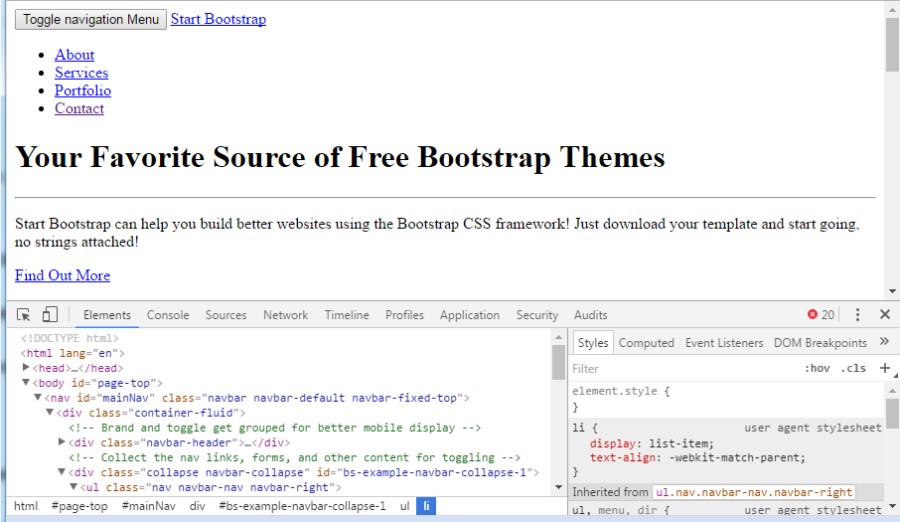 6. 下載[預設資料](https://github.com/webugm/xoops_theme_develop/raw/master/tools/theme_other_20170307.zip)至 「u\_creative」底下解壓, 7. 當選擇佈景時,chrome 出現20個錯誤,這是 css、js、img 的路徑錯誤的關係 #### 二、開啟錯誤檢查模式:「Smarty 樣板錯誤檢查」 注意:xoops的樣板標籤為「<span style="color:#FF0000;"><{}></span>」 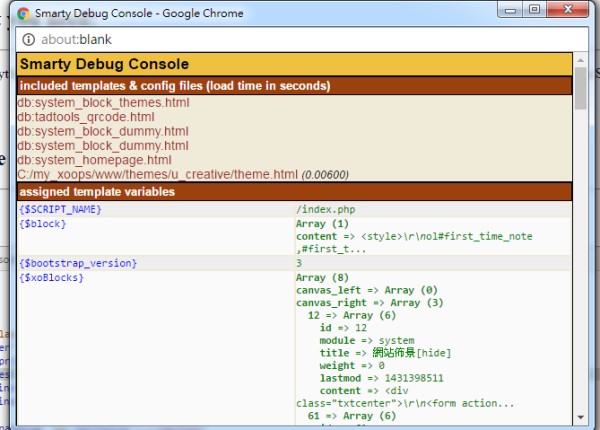 四、設定目前佈景名稱的樣板標籤 <{$theme\_name}> ``` <pre class="brush:as3;"> <{assign var=theme_name value=$xoTheme->folderName}> ``` $xoTheme->folderName :物件的寫法 五、顯示可用變數 1. 在佈景前面加入: ``` <pre class="brush:as3;"> <{assign var=show_var value=1}> ``` 這是在佈景指定變數的方式 2. 在</body> 之前: ``` <pre class="brush:as3;"> <{if $xoops_isadmin and $show_var}> <{includeq file="$theme_name/tpl/show_var.html"}> <{/if}> ``` <span style="color:#FF0000;">includeq file 是引入子樣板的方法,預設根目錄為「/themes」</span> 六、用絕對路徑取代相對路徑 1. 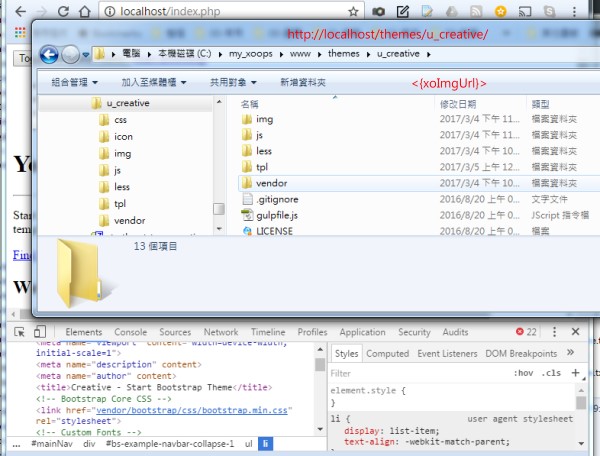 2. "vendor/ => "<span style="color:#FF0000;"><{xoImgUrl}></span>vendor/ 3. "css/ => "<span style="color:#FF0000;"><{xoImgUrl}></span>css/ 4. "js/ => "<span style="color:#FF0000;"><{xoImgUrl}></span>js/ 5. "img/ => "<span style="color:#FF0000;"><{xoImgUrl}></span>img/ 6. 備註:通常要取代的單字,我習慣多選取 單字 的頭尾兩個字,以避免取代其他不想取代的單字。ctrl+H 7. 可用chrome 檢查,直到沒有錯誤為止 七、改變 jquery 引入方式 ``` <pre class="brush:as3;"> <!-- jQuery --> <script src="<{xoAppUrl}>browse.php?Frameworks/jquery/jquery.js" type="text/javascript"></script> ```