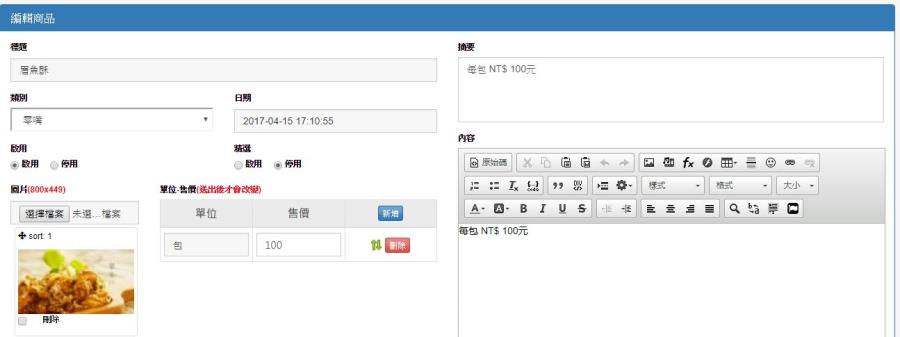8. 規劃資料結構
一、想像畫面
- 商品管理 - 列表
- 商品管理 - 表單
二、規劃資料庫結構
- 商品管理:ugm_p_prod
CREATE TABLE `ugm_p_prod` ( `sn` int(10) unsigned NOT NULL auto_increment comment 'prod_sn', `kind` smallint(5) unsigned NOT NULL default 0 comment '分類', `title` varchar(255) NOT NULL default '' comment '名稱', `summary` text NULL comment '摘要', `content` text NULL comment '內容', `price` int(10) unsigned NOT NULL comment '價格', `amount` int(10) unsigned NOT NULL comment '數量', `enable` enum('1','0') NOT NULL default '1' comment '狀態', `choice` enum('1','0') NOT NULL default '0' comment '精選', `date` int(10) unsigned NOT NULL default 0 comment '建立日期', `sort` smallint(5) unsigned NOT NULL default 0 comment '排序', `counter` int(10) unsigned NOT NULL default 0 comment '人氣', `icon` varchar(255) NOT NULL default '' comment '圖示', PRIMARY KEY (`sn`) ) ENGINE=MyISAM DEFAULT CHARSET=utf8; - 類別管理:ugm_p_kind
CREATE TABLE `ugm_p_kind` ( `sn` smallint(5) unsigned NOT NULL AUTO_INCREMENT COMMENT 'sn', `ofsn` smallint(5) unsigned NOT NULL DEFAULT 0 COMMENT '父類別', `kind` varchar(255) NOT NULL DEFAULT '' COMMENT '分類', `title` varchar(255) NOT NULL DEFAULT '' COMMENT '標題', `sort` smallint(5) unsigned NOT NULL DEFAULT '0' COMMENT '排序', `enable` enum('1','0') NOT NULL DEFAULT '1' COMMENT '狀態', `url` varchar(255) NOT NULL DEFAULT '' COMMENT '網址', `target` enum('1','0') NOT NULL DEFAULT '0' COMMENT '外連', `col_sn` int(10) unsigned NOT NULL DEFAULT '0' COMMENT 'col_sn', `content` text NULL COMMENT '內容', PRIMARY KEY (`sn`) ) ENGINE=MyISAM DEFAULT CHARSET=utf8; - 圖片管理:ugm_p_files_center
CREATE TABLE `ugm_p_files_center` ( `files_sn` smallint(5) unsigned NOT NULL AUTO_INCREMENT COMMENT '檔案流水號', `col_name` varchar(255) NOT NULL DEFAULT '' COMMENT '欄位名稱', `col_sn` smallint(5) unsigned NOT NULL DEFAULT '0' COMMENT '欄位編號', `sort` smallint(5) unsigned NOT NULL DEFAULT '0' COMMENT '排序', `kind` enum('img','file') NOT NULL DEFAULT 'img' COMMENT '檔案種類', `file_name` varchar(255) NOT NULL DEFAULT '' COMMENT '檔案名稱', `file_type` varchar(255) NOT NULL DEFAULT '' COMMENT '檔案類型', `file_size` int(10) unsigned NOT NULL DEFAULT '0' COMMENT '檔案大小', `description` text NULL COMMENT '檔案說明', `counter` mediumint(8) unsigned NOT NULL DEFAULT '0' COMMENT '下載人次', `original_filename` varchar(255) NOT NULL DEFAULT '' COMMENT '檔案名稱', `hash_filename` varchar(255) NOT NULL DEFAULT '' COMMENT '加密檔案名稱', `sub_dir` varchar(255) NOT NULL DEFAULT '' COMMENT '檔案子路徑', PRIMARY KEY (`files_sn`) ) ENGINE=MyISAM DEFAULT CHARSET=utf8;
三、手動建立資料庫、資料表
- 按「建立資料庫」
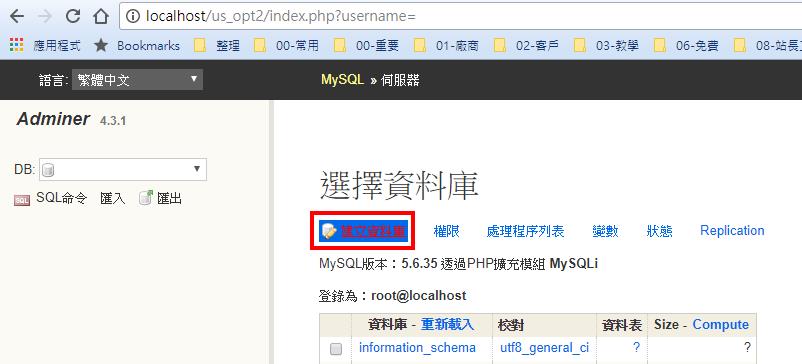
- 輸入資料庫名稱,選擇「utf8_general_ci」=>「儲存」
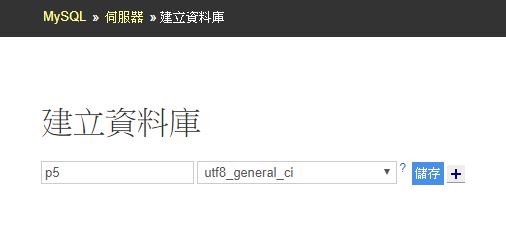
- 按「建立資料表」

- 輸入「資料表名稱」「MyISAM」「utf8_general_ci」=>「儲存」

- AI,即自動遞增,文字:單行(varchar)、多行(text),數字:int、smallint、tinyint,日期使用時間戳記所以用int,enum為單選

- 匯出,自動更新或下個專案使用
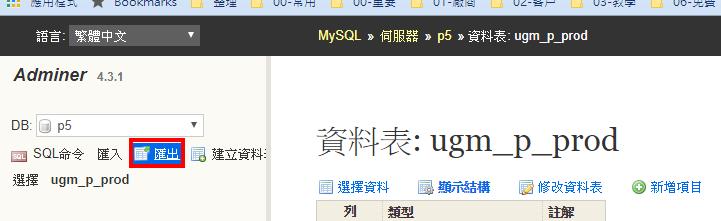

四、管理員更新(admin_update.php)
五、ugm_p



 7-3 MYSQL 函數
7-3 MYSQL 函數