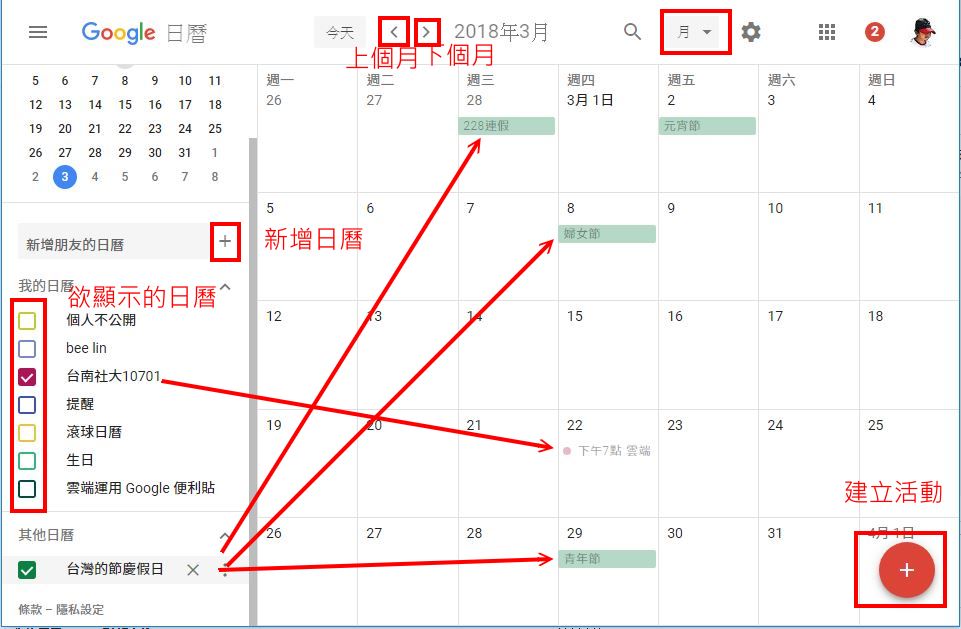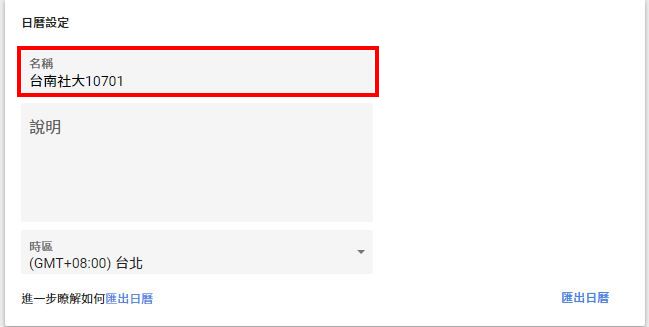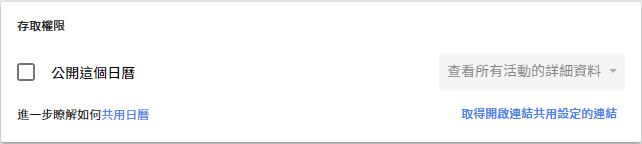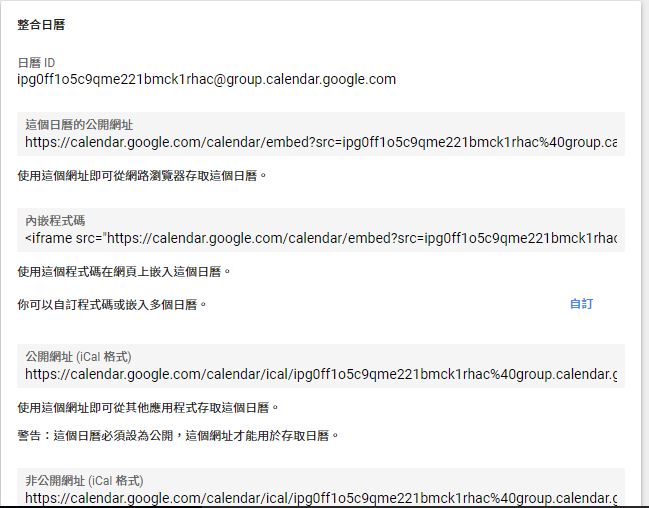網頁設計好好玩
一、新增日曆
- https://calendar.google.com/calendar/embed?src=ugm.com.tw_u4h5qnqav4mcnu5qnvo7gan1ts%40group.calendar.google.com&ctz=Asia%2FTaipei
- https://tawan158.github.io/20180409.html
如圖
- 設定和共用
學員e-mail
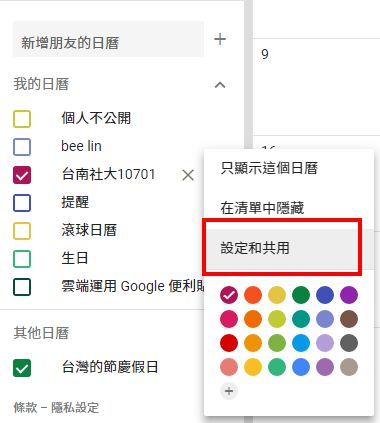
- 日曆設定
- 存取權限
- 與特定使用者共用日曆
- 通知
- 整合日曆