Title1
Title2
Title3
Login
Link
Search
教學頻道
Vibe Coding 開發術 研習報名
訂閱 Google AI Pro
Google表單設計自動化流程入門
GAS+購物車開發
Google表單+電商購物車
中信金融管理學院
點二下資訊社
新化社區大學
Google表單範例
電商購物車
門診叫號
聯絡我們
請假管理
GAS專案
GAS+購物車開發
Google表單實戰電商購物車
GAS+LineBot開發
外帶內用管理
購物車管理
線上打卡系統管理
萬用表單5
LineBot 線上書籍
PHP專案
網站程式設計-PHP(10502)
網站程式設計-PHP
PHP SMARTY 樣板引擎
SMARTY樣板
課程教材
W11網路芳鄰設定
imgur 無法上傳解決方案
雲端工具入門
行動應用企劃人員養成班
萬用表單5
GAS+LineBot開發
研習
萬用表單5
鐵人賽-Google Apps Script整合運用
GAS+LineBot開發
樂齡3C學習不斷電
臺東專科學校
GAS 開發 LineBot 自動接單系統
德鍵
112行動應用企劃人員養成班
111網頁前端設計工程師培訓班
110網頁前端設計工程師培訓班
網頁前端設計工程師培訓班
old
網頁前端設計與開發運用培訓班
Javascript & JQUERY
免費釋出專案
萬用表單
自動資料查詢
台南社大
113-01-雲端工具入門
112-02-AI自動管理
112-01-用QRCODE打造自動化環境
110-01-用雲端打造自動化環境
用雲端打造自動化環境
Google雲端智慧王
讓雲端工具提昇工作效率
Google 速學工作術
台南市總圖
教你如何使用LINE Bot機器人增加工作效率
Google雲端工具基礎應用
Google雲端工具進階應用
工作自動化與行銷(台南社大)
全部教材
台南市人力發展中心
Google工具應用實務班
企業課程
鐳達實業有限公司
GAS研習-20200726
中正大學-GAS研習
將軍圖書館
Google雲端工具基礎應用
Google雲端工具進階應用
南方創客
GitHub 衍伸應用
Google 應用工作術
永康社大
用雲端打造自動化環境(110-春季班)
用雲端打造自動化環境
南關社大
電腦、手機生活應用
遠端桌面
公司業務
傳送檔案
adwcleaner
W10 更新
客戶網站
最近完工
深雋設計有限公司
新化社大校務系統
靚品科技有限公司
5C Precision Co., Ltd.
BALANCE 1
RWD網站
東北關廟麵
曼馱有限公司
永宸昕有限公司
昌美實業社
形象網站
勇信機械有限公司
GAS專案
聯絡我們&案件委託
所有書籍
「網頁設計好好玩」目錄
MarkDown
3. GIT軟體操作
1. 網頁設計開發環境
2. 設定GITHUB PAGES為網頁伺服器
3. GIT軟體操作
4. GIT 下載 數據庫
5. 每次開始上課時要做的事情
6. 我的第一個網頁程式
7. sublime使用方法
8. html區塊、圖片
9. 線上編輯圖片
10. HTML列表與CSS介紹
10-1 練習
11. 免費樣板
12. 自動跳轉頁面
13. Bootstrap4 介紹
13-1 bootstrap4 排版
14. 套用電子相簿
15. Bootstrap免費樣板
16. 設計Google雲互動表單
17. 網頁優化提升網站搜尋排名
18. Google流量分析
19. Google地圖、影音套件
20. 成立臉書粉絲專頁
21. 網站與社群網站連接
5. 每次開始上課時要做的事情
網頁設計好好玩 ======= 一、建立專案 1. 我們網頁伺服器為github pages,所以在本地端建立專案資料夾來存放網站資料 2. 在 c:\\ugm :在c磁碟機建一個以自己的英文名的資料夾(ugm)。(不要有空白與中文)。 把我們要用的工具通通放在這個資料夾下面 3. 在 c:\\ugm\\github :在 c:\\ugm 再建一個<span style="color:#FF0000;">github</span> 來存放網站專案,每一個網站,都會在 github下產生一個資料夾(由<span style="color:#FF0000;">git clone</span> 回來) 二、用git上傳、下載網站資料 1. 啟動git軟體:c:\\ugm\\PortableGit\\<span style="color:#FF0000;">git-bash.exe </span> 2. 切換目錄:$<span style="color:#FF0000;">cd</span> +拖曳「<span style="color:#FF0000;">c:\\ugm\\github</span>」 3. 設定 git :若是家裡的電腦只要做一次即可,因教室的電腦會被還原,所以每次上課到教室時,就先處理 設定作者的訊息 ``` <pre class="brush:as3;"> git config --global user.name "tawan158" git config --global user.email "tawan158@ugm.com.tw" ``` git config --global user.name "<span style="color:#FF0000;">tawan158</span>" git config --global user.email "<span style="color:#FF0000;">tawan158@ugm.com.tw</span>" 請輸入自己申請的Github帳號與email 在每一次的 Git commit (提交,我們稍後會提到) 都會記錄作者的訊息像是 name 及 email , \--global 代表全域設定,所有的數據庫 由於電腦教室會還原,因此每次到教室安裝「git」後,記得都要設定 4. 登入github,並切換至 hhjh106 5. 取得下載鑰匙 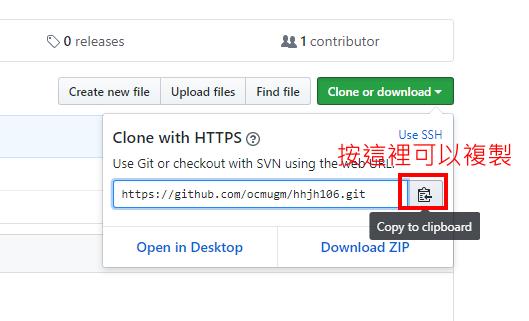 6. $<span style="color:#FF0000;">git clone 鑰匙</span> 7. 檢查 github下是否有產生 hhjh 資料夾